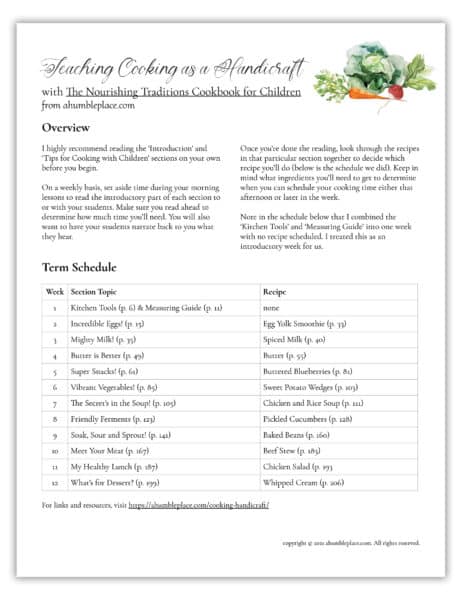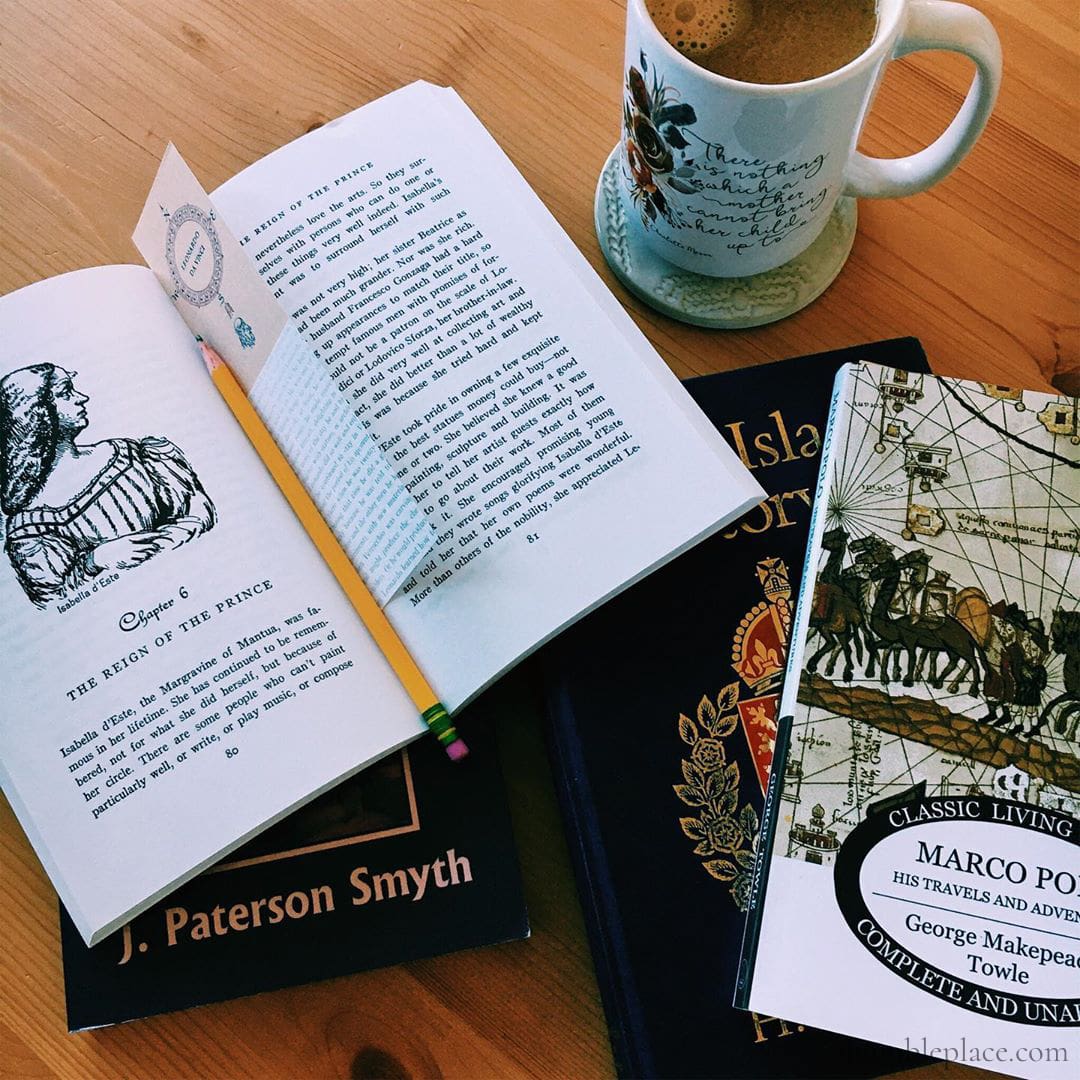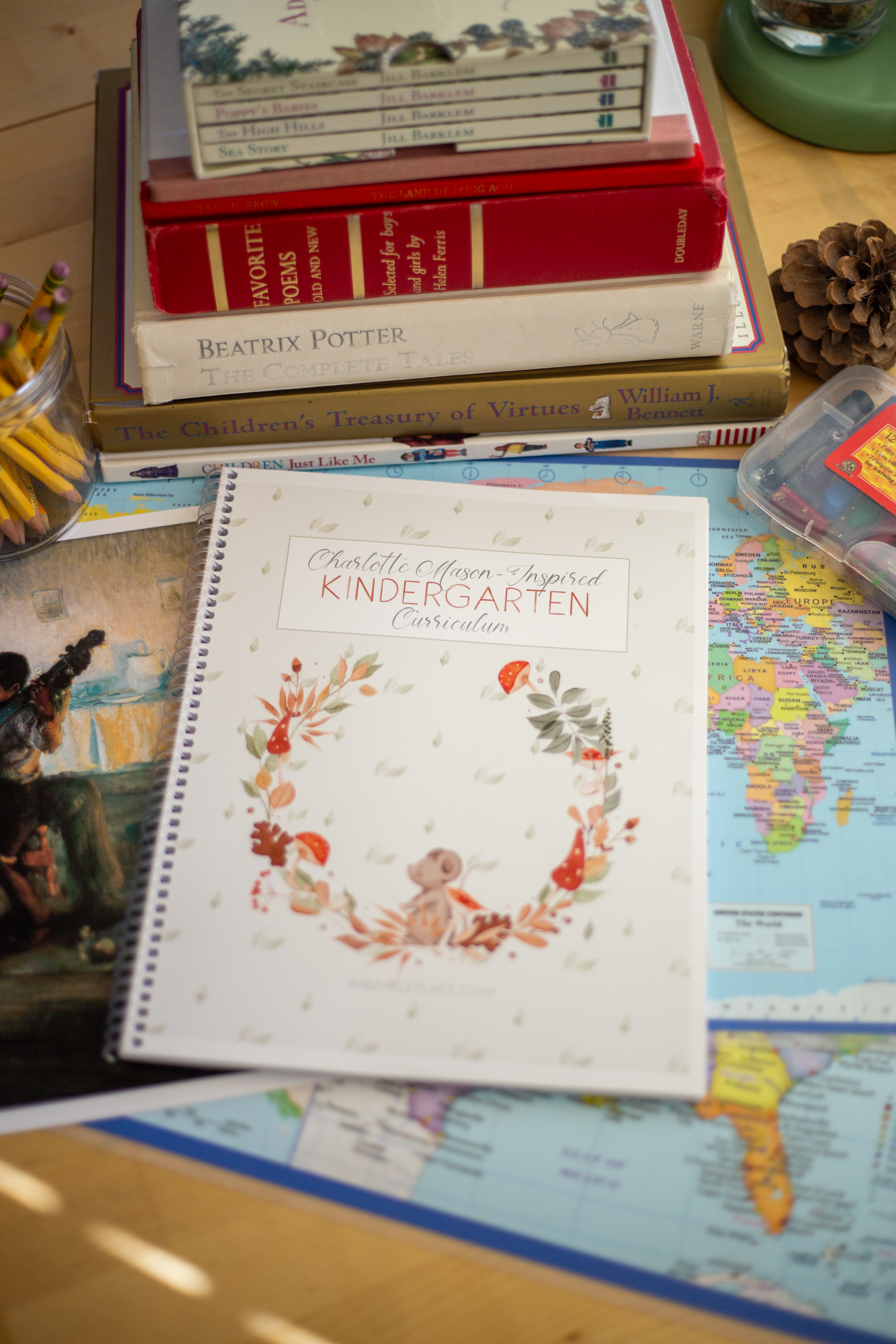How I Meal Plan
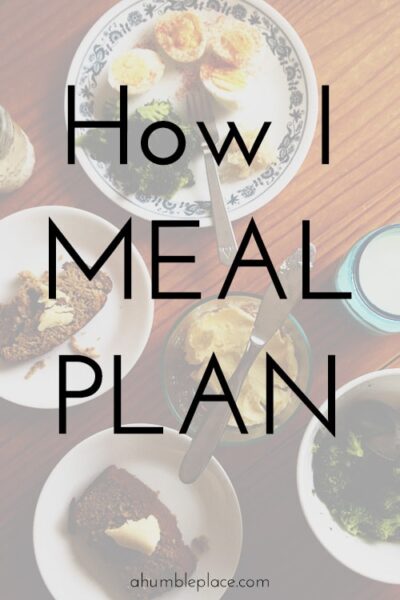
It used to take me a few hours, at least, to write out my meal plan each week.
In the beginning, it was a life-saver. E and I used to head to the grocery store and just pick up miscellaneous items: usually two pounds of boneless, skinless chicken breasts, two pounds of ground beef, random box mixes, and random sidedishes and call it good. By the end of the week, we were usually eating out or I was scrounging around trying to piece together the random ingredients I had into some kind of frankenstein meal. We also spent a lot of money on groceries, but didn’t have much to show for it in terms of eating in.
Then I started meal planning and the budget part got better. On the flipside, however, the added task of coming up with meals for the next week or so took so much more time than shooting from the hip at the store. E, Excel wizard that he is, came up with a spreadsheet for me where I could choose amounts of common items we buy and it would spit out a list for me, but I still had to try and keep track of all of my recipes, manually insert any new ingredients, and then print out the list each week.
Plan To Eat, Pinterest, a few modifications to my meal planning system, as well as suggestions from Plan It, Don’t Panic, changed everything. Now it takes me about a half hour max, and part of that time is inserting old meal plans into Plan To Eat. Meal planning has actually become, in some ways, a little cathartic.
The process is pretty simple:
1. Finding Recipes
I find recipes to try usually while I’m looking through blog posts or browsing Pinterest. When I find one I like, I pin it to my Eat Me board and use the Plan To Eat bookmarklet to add it there also.
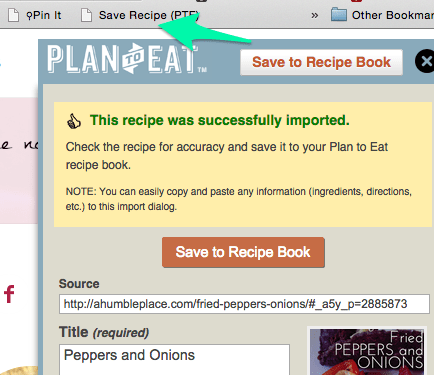
I also manually enter recipes from cookbooks or those precious ones handed to me on scraps of paper, as well as the ones I’ve gotten from the Nourished Kitchen weekly meal plans over the years. Not too long ago, Plan To Eat released a new “Menus” feature to the site which allows me to save all the meal plan meals for a particular week together.

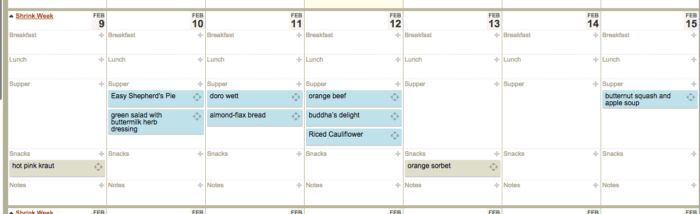
I’ve also used the Menus feature to add all of the Nourishing Traditions suggested weeknight meals (located at the very back of the index). If I’m pressed for time in a week, I can just drop a few of these into the plan and I’m set.
2. Main Courses
Once I’ve figured out which meals from the meal plans I want to keep and which days I’ll need to find an alternative, I refer to my handy-dandy cheat sheet for meal planning:
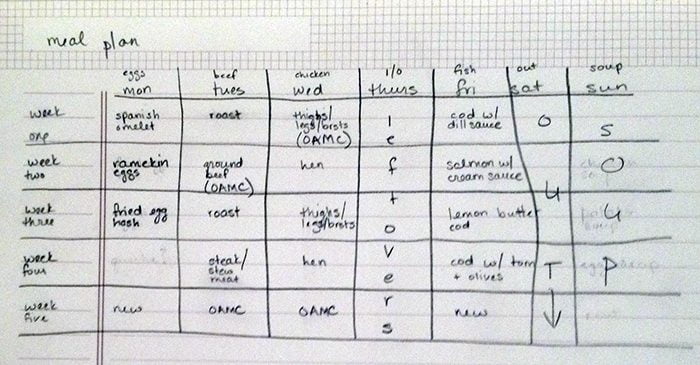
To summarize:
- I plan a specific “main course” for each day of the week.
- Monday – Eggs
- Tuesday – Beef
- Wednesday – Chicken
- Thursday – Leftovers/Out
- Friday – Fish
- Saturday – Out
- Sunday – Soup
- For the weeks of the month, I have specific dishes planned for eggs and fish (if there are none suggested in the Nourished Kitchen meal plan).
- Week One – Spanish Omelet & Cod with Dill Sauce (from the old Nourished Kitchen meal plans)
- Week Two – Ramekin Eggs (BR) & Salmon with Cream Sauce (ITC)
- Week Three – Fried Egg Hash & Lemon Butter Cod
- Week Four – (currently experimenting with new recipes) & Cod with Tomatoes and Olives (from the old Nourished Kitchen meal plans)
- I also alternate beef/chicken dishes each week which allows my beef stash to last longer. These are random new recipes I’ve recently found or tried and true meals from my recipe collection.
- Week One – Beef Roast & Chicken Parts (usually thighs or legs)
- Week Two – Ground Beef & Whole Chicken
- Week Three – Beef Roast & Chicken Parts
- Week Four – Steak/Beef Stew Meat & Whole Chicken
- I plan to double two recipes out of each month to put up in the freezer. If there’s a fifth week in the month, I use these meals then, which kind of gives me a week off of having to plan and cook for a few days at least. Plan To Eat also has a nifty Freezer feature where I can keep track of what meals I have in the freezer, then simply drag and drop those into the planner as well, so those ingredients aren’t added to my grocery list.
All I have to do is find the recipes I’ve already inserted into Plan To Eat, then add them into the mini planner at the bottom of the screen, or drag and drop them into the full-sized planner.
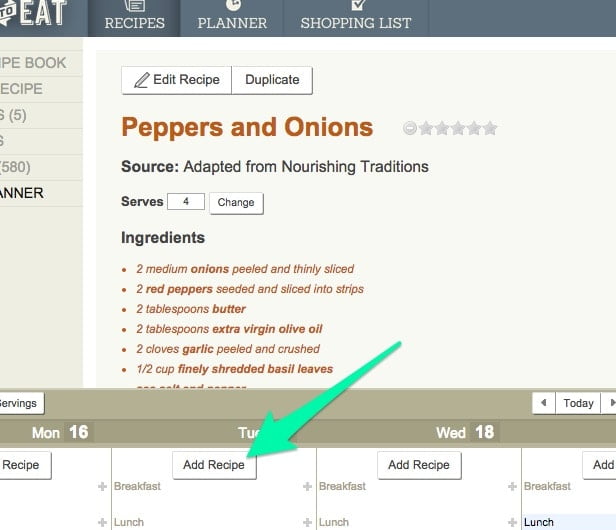
3. Side Dishes
I have a few basic staple side dishes that I usually plan each week like roasted carrots and beets, braised spinach, salad with ranch dressing, and fried peppers and onions. Generally I’ll check the grocery store’s online produce flier to see what’s on sale that week, but it’s never completely accurate so sometimes I just add these staples, check to see what’s currently in season, and also see what’s really on sale when I actually get to the store. If I’m part of a CSA or veggie delivery service, as I have been in the past, I skip this part completely and just cook from whatever I get which saves even more time at the store.
4. Other Meals
I use the Menus feature to make up a list of generic breakfasts and lunches, so I don’t really have to think about those at all each week and just drag and drop that menu in after I’ve got everything else set.
5. Making the List
This is my very favorite part about Plan To Eat: the grocery list. Essentially, once I have my recipes in the meal plan for the week, all I have to do is load up the Shopping List tab and my list is made for me. I go through and add the items that I already have on hand to My Pantry (you can also specify how long items you’ve picked up at the store stay in your Pantry so you don’t have to do this each week), which removes them from the main list, and then any single items that I need like soap or paper towels can be added from My Staples list.
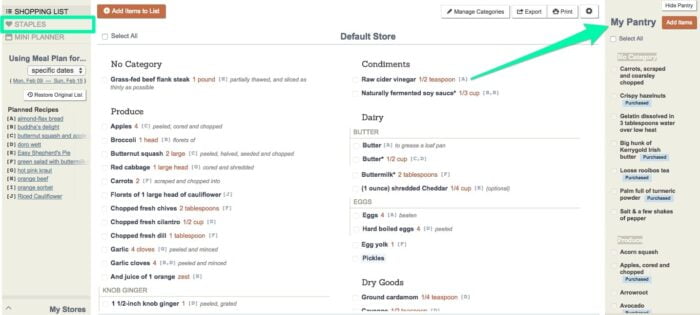
6. Shopping
I can load up the Plan To Eat website on my phone at the store and check items off as I throw them into the cart. This has been great when E goes shopping instead of me or when we need to pick up items later in the week as I can add or remove things while he’s on his way to the store and I don’t need to send him an updated list.
You can try Plan To Eat for free for 30 days and then it’s either $39/year or $4.95/month after that, although I like to take advantage of the Black Friday sale they offer every November when you can get a new subscription or renew your current one (they just add an extra year on to whenever your current subscription expires) for $20.
I also realize that this post probably sounds like a sponsored post for Plan To Eat, but I promise it isn’t. 🙂 My love of the service and how easy it makes meal planning inspired me to write up a post about how I use it (though I may get paid a small amount if you click on any of the links in this post and decide to make a purchase). I hope this is helpful!