Simple Monthly Meal Planning System for Families

Monthly meal planning is a great way to simplify your meal planning process, stick to your food budget, eliminate food waste, and reduce how much time you have to spend on meal planning overall. It allows you to come up with a plan to serve your whole family healthy, home-cooked meals without a lot of extra work. In this post, I’m sharing my simple process for making an easy family meal plan once per month!
The Process
Gather Supplies
I time my monthly meal planning with my Azure Standard order, which is due every four weeks on a Thursday. A few days before, I sit down with my meal planning notebook, a pencil, my calendar, cookbooks (more about that below), the latest Azure Standard sale catalog (or any other grocery fliers that include regular or digital coupons for local stores), and my laptop.
Gather Recipes
The first step is to gather your recipes. These can come from your favorite cookbooks, recipe ideas you’ve collected from around the internet (I use Plan To Eat to keep track of all of mine, but you can also make a special board on Pinterest as well), tried and true favorites you’ve been making for years, or any new recipes you’ve come across that you want to try. It’s good to have a mixture of favorite recipes, as well as new ones, so you aren’t making a brand new meal every single night, but you’re also adding some variety into the rotation.
I have a few favorite sources for recipes, including Nourishing Meals (and the new website), The Whole Life Nutrition Cookbook, Nourishing Traditions, Irish Traditional Cooking, and Traditional Meals for the Frugal Family. For websites, I also like Budget Bytes and Simply Recipes.
Lay out the Categories
The next step is to come up with seven categories, one for each day of the week. You could come up with theme nights (e.g., Taco Tuesday, Fish Friday, Pizza Wednesday, etc.), which is a fun way to mix things up, or divide it in any other way that makes sense to you. I base mine on protein or the type of dish it is, so I lay mine out like this
In the notebook, make seven columns and write out each category at the top of each column. I usually try to arrange them according to the days of the week, so beef is on Mondays, pork is on Wednesdays, etc., but they often get mixed around anyway, so this isn’t set in stone. Here’s how mine looks:
Mon
Tues
Wed
Thur
beef
vegetarian (beans/
eggs)
pork
chicken
Fri
Sat
Sun
fish
staples
soup
In each column, write down the numbers one through four with a few lines between each number. This is where you’ll write your meals.
Make a Note of Special Dates or Events
I begin the next step by writing out the dates for which I’ll be choosing meals. I usually start with the Monday after my Azure Standard order will be delivered and count through four weeks after that. Then, I make a note of any special dates or events that will be happening in the next four weeks, like birthdays, holidays, or trips we’ll be taking.
For instance, this month, we had Mother’s Day on May 12th, and Memorial Day will be on May 27th. I made a mental note to look up a brunch menu I could make for Mother’s Day (or planned to eat out that day!) and find some grilling recipes for Memorial Day. Those then count as two of my 28 days of meals.
Pick Your Meals
Now, go through each of your categories and come up with your list of meals by writing down four main course dishes that fit each one. You can mix this up in any number of ways. I usually like to have at least one slow cooker meal in each category as we typically have at least one day every week when we’re out of the house until later and I don’t have much time at the end of the day.
Also, because we get a side of beef once a year, we have many different cuts, so in my beef category, I might try and pick roasts for two weeks, steaks for one, and ground beef for one. I might choose two meals that are family favorites and two meals that are new things. If you are looking through sales flyers, you can make meals that use ingredients that will be on sale. Or you can keep it simple and write down the first meals that pop into your head.
For the staples category, I insert meals that we have without fail every single month and that are generally pretty easy. For us, this includes roast chicken, tacos, spaghetti, and pizza. You could also put leftovers into this category as a way to use them up each week.
Sidedishes are optional. If you generally have the same sidedish with a particular main course (e.g., we always have mashed potatoes and green beans with roast chicken), write that in as well. If you want to keep this more fluid, for instance, if you’re part of a CSA or go to the farmer’s market regularly and aren’t sure what will be available, just leave it blank and keep a good collection of recipes appropriate for produce you get on a regular basis. Then, you can drop these in as the weeks go by. Or, if you ultimately want to fill it in to have everything covered so you don’t have to think about it later, you can do that as well. I have a few “default” side dishes in rotation that I can make with frozen veggies for nights that I don’t feel like cooking a whole lot or during the colder months when there are fewer options for fresh vegetables.
Here’s an example of what my finished meals list looks like:

Lay Out Your Weekly Menus
Now it’s time to go through your meal master list and lay out your meals for the next four weeks. You can do this in any digital or paper calendar. I like to do it in Plan To Eat since I already have all of my recipes saved there, which makes it easy to drag and drop them wherever I see fit. Later, it also generates a grocery list for me, which I’ll talk more about below.
Start with your special event days and write those down first. This way, if you decide to move things around, those days are already taken care of. Then, if you’ve laid out your meal categories by the day of the week, you can start with the first Monday and insert the recipes across the board.
If you need or want to move things around for whatever reason, feel free to do that as well. I generally don’t write down my meals the same way I laid them out under each category. For instance, on the first Monday, I’ll look at all of my beef meals and write down whatever fits best. Then I move on to the bean/vegetarian options and pick the one that works best for that week, etc. As I said, if I know we’ll get home later on a particular day, I’ll put one of the crockpot meals in that day. If I don’t want two days of beef or two days of Indian-inspired dishes in a row (though I probably wouldn’t have a problem with that ????), I’ll pick something else. Feel free to be flexible with the list you’ve created.
Once I’ve inserted a meal from my list into my calendar, I cross it off so I don’t use it again. Then I look through the recipes to see if there are any I want to double so I can freeze half for a quick meal later (more on that below). After everything is crossed off, my menu plan for the next four weeks is done!
Make a Grocery List
The last thing I do is make a grocery list. If you prefer not to go grocery shopping often (like me!), do some kind of bulk buying (like Azure Standard), or just don’t want to have to buy as much at the store during weekly visits, I recommend making a shopping list at this point. As I mentioned, I like to plan my meals just before my Azure Standard order is due so I can see what’s on sale and plan meals around that. Because I use Plan To Eat, once I have my meal plan set for the month, I switch over to the Shop tab, select the dates I chose for this meal plan, and it generates a grocery list for me.
If you’re making the list manually, you can look through the recipes you’ve gathered and make a list of all the ingredients you’ll need. Before I used Plan To Eat, I used to do this in a spreadsheet in which I had all the prices saved.
Once I have the list, I remove the things I know I already have and look through the rest to see what pantry or frozen items I can get from Azure Standarad or Costco. I like to buy as much in bulk as possible because it saves both time and money! For the rest of the items on the list, I’ll get them at the grocery store every one to two weeks.
And that’s my whole simple meal planning process!
Weekly
This list is pretty much set-and-forget through the four weeks of using it, but the most challenging thing for me to remember to do ends up being to take anything out of the freezer that needs to be thawed in advance. I have added a task to my weekly to-do list on Sundays to make sure that gets done. The only other thing I need to do weekly or bi-weekly is go grocery shopping, but because I already set up my grocery list in Plant To Eat, I just change the dates for which I’m shopping and any random things I might need, and the list is made!
Extras
Breakfasts and Lunches
You may have noticed that I don’t plan breakfasts or lunches here. We generally use the same breakfast recipes every day. During the week, we have scrambled or friend eggs, or chicken sausage (for my daughter, who has an egg white allergy), oatmeal or buckwheat muffins, and yogurt or kefir. On the weekends, my husband usually makes a bigger breakfast with eggs, bacon, and pancakes or potatoes. Occasionally, I’ll make a baked oatmeal dish as well.
For lunches, we usually have leftovers, or I keep a few things on hand that we rotate through, like hot dogs, tuna, ham, summer sausage, sardines, cheese, etc. The rule for lunch is one protein, some kind of side, a ferment, and some kind of fruit. I try to have these things always available so we can put lunches together as needed.
Freezer Meals
Another practice I’ve adopted in recent years is making freezer meals, which I mentioned above. You could do something like Once a Month Meals where you take a day to make a bunch of meals to stock up your freezer. I’ve done this in the past, and it’s so nice to have all of those ready to go.
On the other hand, a day of cooking is a lot of work, and these days, it’s not something I have time for. Instead, I’ve gotten into the habit of doubling a recipe I’m already making and freezing the double portion. I have specific meals that I know this works well for, and I’ve also been inspired by many of the ones found in From Freezer to Cooker and From Freezer to Table. This is an easy way to still get homemade, nutritious meals on the table on busy nights!
Reusing Old Meal Plans
Another way to automate things even more is to re-use old meal plans. If you like to eat seasonally, just grab your meal master list for the same month last year, and when it comes time to set up a new meal plan, you can use the same items. If you have Plan To Eat, you can use the Edit Meal Plan function to make this even easier!
My Interviews on the Ancestral Kitchen Podcast and Plan To Eat Podcast
If you’d like to learn more about this process, I chatted with my friend Andrea Huehnerhoff (and fellow Charlotte Mason homeschooling mom!) of the Ancestral Kitchen Podcast as well as Roni of the Plan To Eat Podcast all about monthly meal planning! You can listen here:
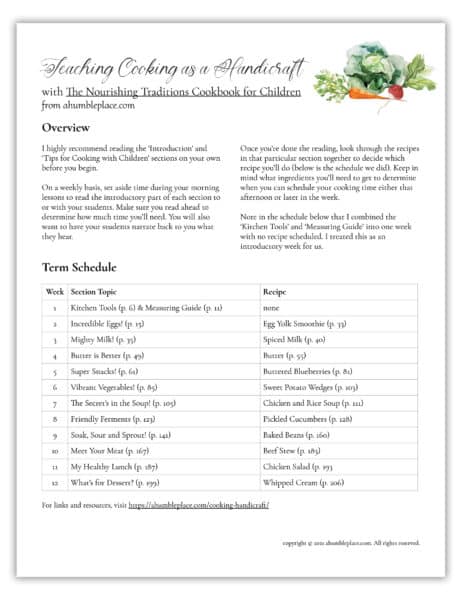






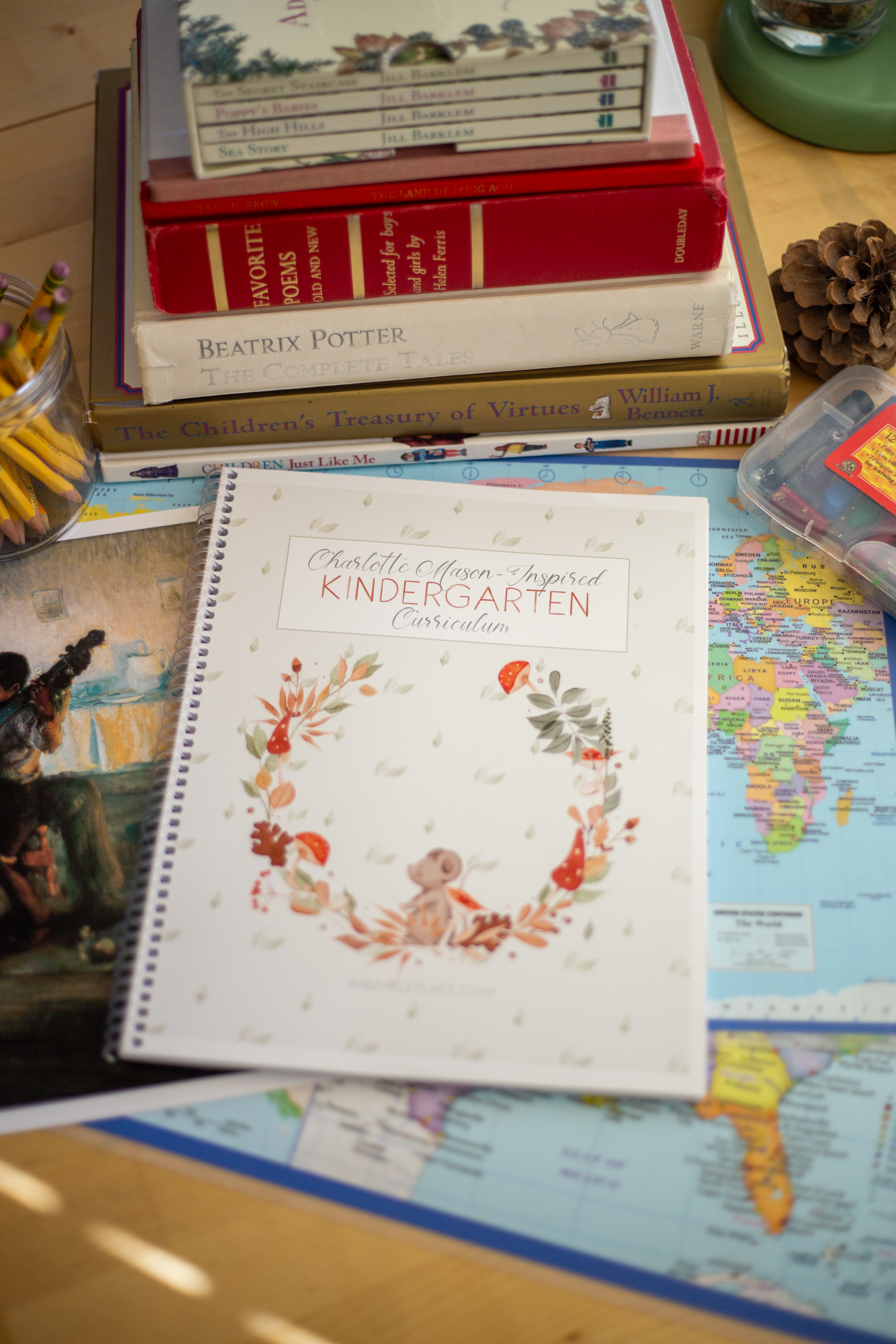
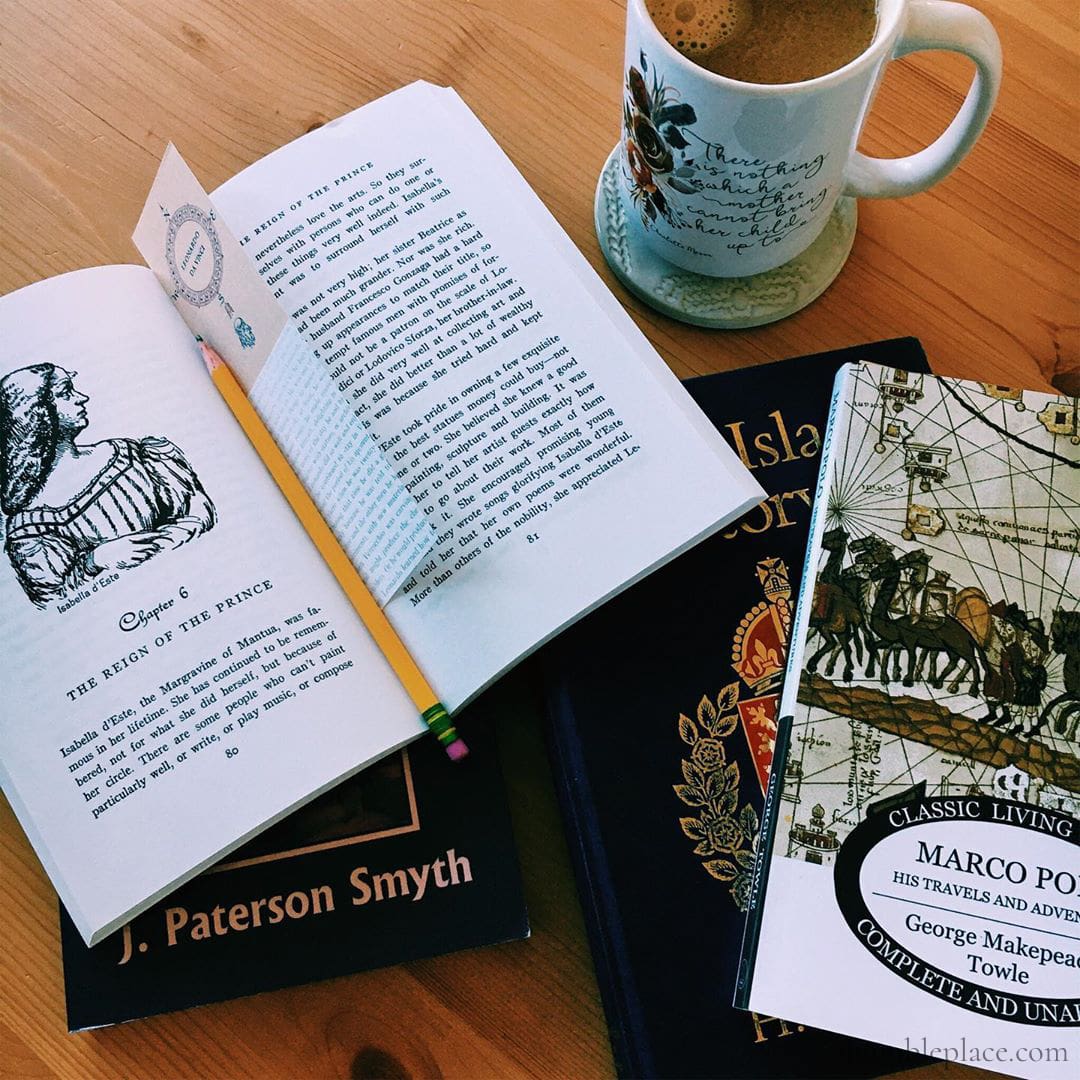
I don’t know why I only just clicked on the monthly meal plans you share in your newsletter but they’ve been saving my life these last few weeks! I needed some new, nutrient-dense ideas and you provided. Thank you!
I’ve been using your printable calendars for our monthly meal plannings for years! Thank you!
I hadn’t thought of using them for that. That’s a great idea! Thanks, Kortney!
Would you mind sharing where you got the notebook you plan your meals in?
Yes! I linked to it in the “Gather Supplies” section, but you can also find it here: https://annavancepaperco.com/collections/planners-journals/products/mealplanner