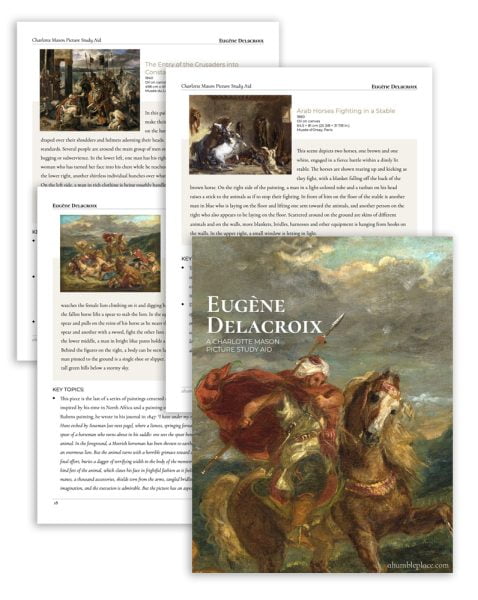What Does a Virtual Assistant Do?

I get this question sometimes when people ask what I “do” (because being a stay-at-home mom isn’t “doing” something, I guess? 🙂 ). When I tell them that I’m a virtual assistant, or “VA,” the next question I get is something along the lines of “huh?” I actually hesitate to say that I’m a “virtual” assistant because it sounds a little cheesy to me. Like I’m one of those women you find on stock photography sites with a headset and perfectly coiffed hair and makeup ready to take your call! (Sidenote: I did wear a headset for a number of years when I did actually do customer service, but I don’t think there has ever been a day in my life that I’ve had perfectly coiffed hair and/or makeup. I’m more of the hair-pulled-back-in-a-bun, sweatpants-wearing, sitting-cross-legged-at-my-tiny-desk-in-the-closet, will-never-wear-a-headset-again-if-she-can-help-it kind of “virtual” assistant. And that’s okay by me!)
To ask what a VA (in general) does is kind of like asking what a teacher does. Well, what kind of teacher? What kind of VA? I could try and cover all of the different types of VAs out there, but instead, I’ll give you a little glimpse into what I do as a VA and you can use your imagination for all the other types out there. 🙂
I consider myself a blogger VA (some have relabeled themselves blog assistants or blog helpers). My primary client base consists of bloggers. I have helped real estate agents and Etsy shop owners in the past, but right now I focus on bloggers. I chose this path for a number of reasons, mainly because I’ve been blogging myself for half of my life, so I know, to a certain extent, the ins and outs of blogging, and have a good knowledge of the major blogging platforms (eg. WordPress, Blogger, Tumblr, TypePad, Movable Type, etc.). I also have experience doing technical support at a blogging company, which isn’t a bad line to be able to add to my résumé.
My jobs vary greatly, especially depending on the clients I’m currently working with. For those who have hired me on a long-term basis, my daily responsibilities, in a nutshell, include the following:
- filter/respond to emails from site visitors
- handle various requests from site contributors (eg. updating profiles, changing posting dates, etc.)
- maintain posting schedules (for sites that have multiple contributors)
- minor technical support
- minor code/mark-up editing
- moderate/respond to comments
- approving/denying/paying ebook affiliates
- post editing
- page editing
- creating graphics
- taking photos
- ebook compiling/editing
- ebook promotion/sales
- sending various reminders to clients
- maintain various spreadsheets with data pertaining to maintenance of the site
In essence, I’m sort of a catch-all. Whatever needs to be done, I do it. Of course, this list isn’t exhaustive by any means, but you can get a general idea of the types of tasks a long-term blogger VA does. I think the very common items are moderating comments and sorting emails. The rest of the tasks really depend on the blogger you’re working for. I kind of think of myself as a remote secretary where I pay attention to the day-to-day running of the blog, so my clients can focus on the bigger-picture things and be more successful.
For other clients, I’ve been hired for specific projects such as assisting with ebook bundles in whatever capacity needed, creating graphics for blog posts and special promotions, and helping with ebook compilation and editing.
If you’re looking into becoming a blogger VA yourself and aren’t sure what some of this stuff even is, don’t be discouraged! Many of the skills needed to perform the items on this list are easily learned, or even picked up while you’re working on other tasks for clients. The easiest thing you can do just to get a feel for these different tasks is to create your own blog (WordPress.com offers free blogs and is the most common blogging platform right now) and explore. You’d be amazed at what you can learn just by looking around!
To make my job a LOT easier, I’ve found a great little collection of tools on the internet, both free and some paid, that have been absolutely invaluable to me in my business. I think I would actually go bonkers if I didn’t have these at my disposal.
Resources
- WordPress (free) – If you’re looking into becoming a blogger VA, knowledge of this is an absolute must. Most bloggers use this platform, or, if they don’t already, are planning on moving to it. As I already mentioned, WordPress.com offers free blogs, but if you want to explore more of the technical side of blogging with WordPress, I’d recommend getting your own domain and website (I use DreamHost as it’s one of the more affordable options). You can then install Wordpress for yourself and learn about the various plugins (Akismet and WP-Affiliate being two very popular ones, among others, for bloggers) and themes that may not be available on WordPress.com.
- Photoshop Elements ($70) (or Adobe Photoshop, which you can get as part of the Adobe Photography Plan for $9.99/month – TOTALLY worth it!) – if you’re going to offer graphic design services to clients, I recommend using PS Elements or Photoshop. You can use things like Canva or PicMonkey, but these programs don’t offer the customization and high level of quality that you’ll get with Elements or Photoshop. At $9.99/month, Photoshop is now completely affordable for most people, especially as this can be considered a business expense for tax purposes (though you should confirm with your accountant on that). If nothing else, use Elements which is a one-time cost of $150 and is also somewhat easier to learn.
- Code Academy (free) – If you’re wanting to learn more about writing HTML, CSS, PHP, Javascript, and other types of code and mark-up, you can “enroll” in these very short, easy-to-use, online tutorials. They range from very basic mark-up (like how to make links in HTML), to more complex stuff.
- Harvest (free for 1 user, 2 projects, 4 clients, and unlimited invoices – $12+/month after that) – I use this for my invoicing, keeping track of expenses, and keeping track of hours. I honestly have no idea how I would handle the financial side of my business without it.
- Dropbox (free up to 2GB of space) – This is great for sharing large or many files and collaborating on projects with clients. Even if you aren’t looking into becoming a VA, Dropbox is still helpful for sharing files (like pictures) with family and friends.
- Genesis ($59.95) – Simply put, this is the very best theme framework you can get for WordPress. This is absolutely not necessary by any means, but if you’d like to make a professional website to advertise your services, this is a great place to start.
- Studiopress ($499.95) – Definitely not a must, but this is a great set of themes that run on the Genesis framework. Every so often they have a fantastic sale where you can get all the themes (and any future ones they release) for a low price.
- Restored 316 (various) – If you’re looking for just a single, beautiful, feminine theme to advertise your own services, I absolutely love Lauren’s designs and their very user-friendly and easy to set up! My blog currently uses one of her themes.
- Asana (free) – I use this to keep track of projects and tasks that I’m currently working on for clients.
- Google Drive (free) – Another good tool for collaboration with clients. In particular, the spreadsheet tool has been invaluable.
- Google Calendar (free) – Great for keeping track of deadlines and posting schedules.
- Creative Market – This is where I get my pre-made graphics, fonts, etc. They also give away several items for free each week and offer just generally high-quality products.
- Unsplash (free) – Great for finding free, beautiful stock photography for making things like blog headers and Pinterest images.
If you’re interested in becoming a VA for bloggers and can offer a service like one of the options mentioned above, reach out to a few of your favorite bloggers to see if they’re in need of any help. This is how I got my very first job as a virtual assistant and though it didn’t work out right away, eventually my name made it to another blogger who was looking for a VA and the rest is history!
This job is pretty much perfect for me in so many ways and I am so, so thankful for the opportunity to earn a little extra income and do something that I truly enjoy, while still being able to stay home with my babies. 🙂